GDrive Integration Manager
Apify™ Sheets Integration. Append your Data. Skip Duplicates.
We are not affiliated with Apify™ or Google™, but we are building on the Apify platform to integrate both.
Sign-in with Google.
Grant us limited access to your Google™ Drive.
Integrate your Apify Datasets.
Sign in with Google
Choose your Google™ account
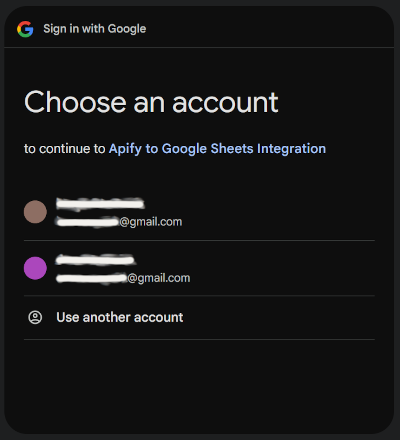
Choose the Google™ account you want to use.
- ✔ You can manage your GDrive Integrations here for any number of Google accounts.
- ✔ Completing the sign-in process creates a free account in our service linked to your Google™ account.
- ✔ You can always revoke our access to your account at any time.
Confirm Sign in with Google.
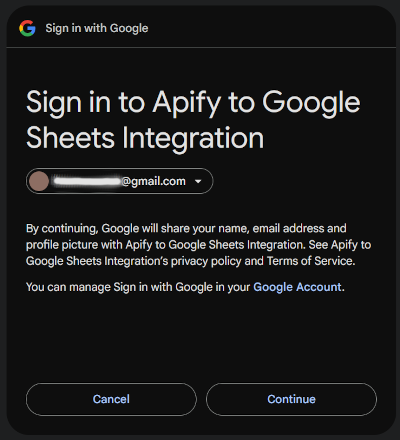
Confirm Sign-in with Google.
- ✔ We need you to agree, so we can create an account for you.
- ✔ If you agree, we are then able to see basic account details like your email address.
- ✔ More info here: support.google.com
Confirm Limited Google Drive Access
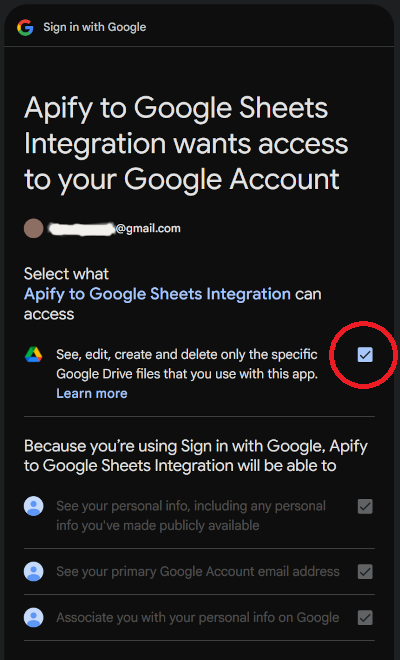
Confirm Limited Google Drive Access.
- ✔ This lets us create documents in your Google Drive account.
- ✔ Please ensure to tick the option "See, edit, create and delete on the specific Google Drive files that you use with this app."
- ✔ We can then create documents, but all other documents remain invisible to us.
- ✔ You can revoke our access at any time.
- ✔ More info here: developers.google.com
Add your first Integration
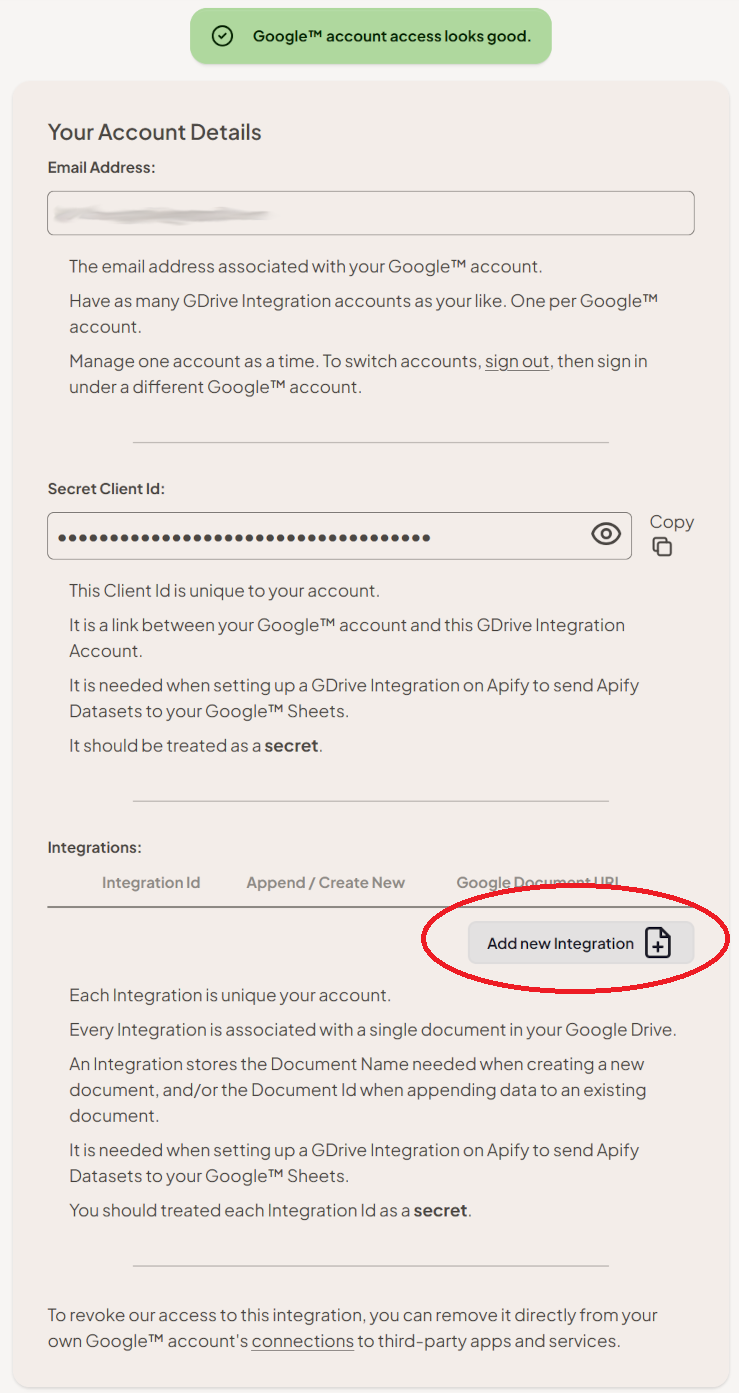
Confirm Limited Google Drive Access.
- ✔ You will see your private Client Id available.
- ✔ All your Integrations will be listed.
- ✔ Click "Add new Integration" to add your first.
Fill out your Integration details
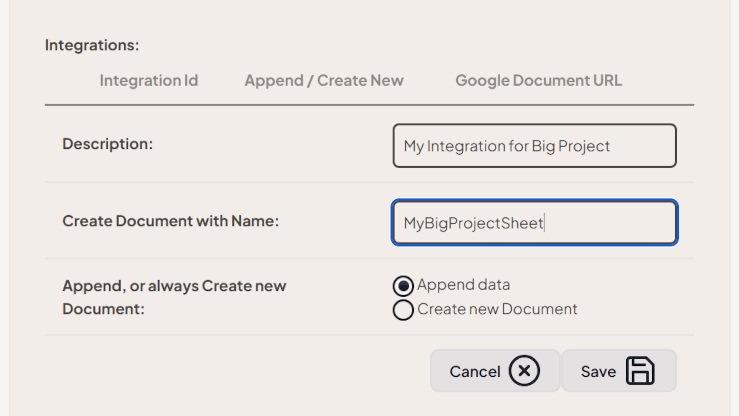
Confirm Limited Google Drive Access.
- ✔ Add a Description.
- ✔ Set the new file name.
- ✔ The file name is only used once if your choose to Append data into same document.
- ✔ If creating a new file every time, the same file name is reused. Google Drive does allow files with the same name.
See your new Integration details
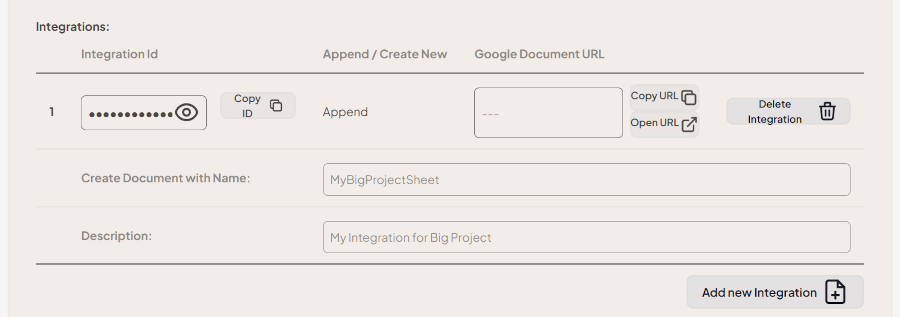
Confirm Limited Google Drive Access.
- ✔ You will see your private Integration Id available.
- ✔ Your need this with your Client Id to set up the GDrive Integration on Apify.
Get started today!
Experience effortless automation.
Join thousands of businesses who trust us to connect their Apify data with their Google Sheets.
Sign in with Google